uDesign Theme
U-Design is a powerful and user friendly theme. It could be used by people with no programming experience as well as advanced developers. You can build your site quickly, with confidence and with minimal effort. With such a powerful tool you can transform your site in seconds and have your project delivered on time. We aim to please our clients and so we want to help you with yours.
SEO – Search engine optimization has been made a priority when constructing the U-Design theme. In the code hierarchy, the main content block is placed before the sidebar regardless of the sidebar position, so it is crawled first by search engines. Headings are also handled by the theme for better SEO.
Responsive & Mobile Ready – U-Design theme offers as an option responsive layout. It fits perfectly on various displays and resolutions from regular desktop screens to tablets,iPads,iPhones and small mobile devices. Feel free to try it out! In addition the theme offers two different mobile menus to choose from, things like special mobile screens logo are also included.
Great Choice for E-Commerce – The theme fully support the most popular online shopping solution: Woocommerce. Have your online store built in no time, looking awesome and mobile friendly.
Import Demo Sites – If you don’t have the time or simply you don’t want to start your project from scratch you may import one of the theme’s full demo sites and use it as a starting point. On the subject of health for example we offer health coach, fitness (gym), yoga sites. Some of the other topics include photography, musician (guitar), wedding, construction (builder). The available demo sites may be viewed here… more coming soon 
2000 Fonts to choose from – Those include Icon Fonts like Font Awesome and Fontello, also Google Fonts.
U-Design Template makes it easy to create a World class website with a unique style and clear focused message…
Sliders
- Slider Revolution Responsive WordPress Plugin – This is an incredibly versatile and flexible slider. It features tons of unique transition effects, an image preloader, video embedding, autoplay that stops on user interaction and lots of easy to set options to create your own effects. The “Slider Revolution” plugin has been fully integrated with the “U-Design” theme.
- jQuery Cycle Slider Full Width Image – Slide controls available: pause, resume, jump to a specific slide. Choose from 28 transition effects that could be assigned independently to each slide. Slide link with the option to open in current or new window. Also remove the 3D shadow option is available.
- jQuery Cycle Slider With an Image, Text and Button – Slide controls available: pause, resume, jump to a specific slide. Choose from 28 transition effects that could be assigned independently to each slide. Link button auto generated with the option to open the link in current or new window. Also remove the 3D shadow option is available.
- jQuery Cycle Slider With sliding Images and Sliding Text – Slide controls available: pause, resume, jump to a specific slide. The practical aspect of this slider is that it allows you to create dynamic interactive look of three sliding layers.
- An additional “No slider” option has been added with the ability to add custom text in the place of the slider
Choosing Your Fonts & Colors:
- Over 2000 fonts offered (more info)
- Unlimited combinations of colors (more info)
- Background Images – You could also upload background images on per section bases instead of solid background color if you wish. (more info)
Custom Widgets:
- U-Design: Recent Posts – Display the most recent posts with teaser text, author and date info (optional), you also have the option to offset the displayed recent posts from the most current one, use this to omit the first 2 or 3 latest posts for example. In addition to that the widget allows you to select a specific category and all its descendants respectively. Limit the number of words to show from each post. Auto generate thumbnails and optionally show thumbnail frame shadow. The Thumbnails can have any width or height. In addition I have provided a shortcode version of this widget so that it can be used anywhere in the content, not just widget areas. Here’s an example.
- U-Design: Login Form – Displays a login in the sidebar. Users can login and logout directly from the sidebar without being redirected to the default WP login page.
- U-Design: Custom Category widget – allows you to display a single category and all of its descendant categories respectively. This comes in handy for sections of the website such as the Portfolio or Blog/News, where you might want to narrow the categories displayed in the sidebar for the current section to be more relevant.
- U-Design: Google Map – Copy and paste your Google map code to display a Google Map in the sidebar.
- U-Design: Subpages – Displays a current pages’ children pages. The parent is displayed as the title. This widget is handy if you have a lot of pages that would normally take up too much room in the sidebar, so you could use this widget to display a much shorter version of the menu in the sidebar showing just the descendant pages of the current page.

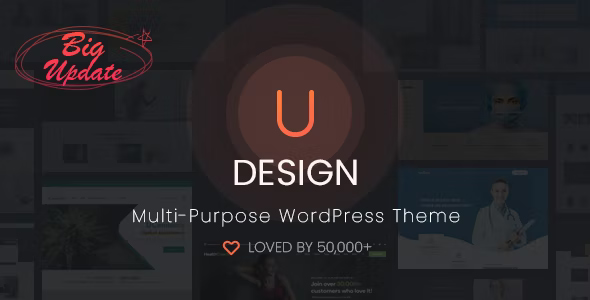











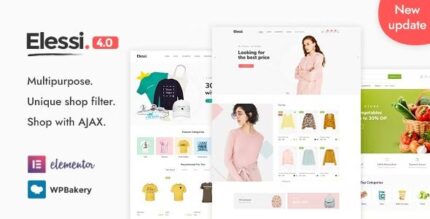



Iqra Khan –
Thank you its 100% working and genuine.
Talha Ahmed –
🏆 🥇 excellent service highly recommende
Maya Belle Jade (verified owner) –
Impressive quality